 ListBox与数据库的绑定操作
ListBox与数据库的绑定操作
作者:admin 日期:2008-12-11
ListBox,DropDownList,checkBox这几个控件的属性跟使用方法几乎一样,在做系统的进修使用的频率也多。我这里主要与大家分享一下如何用listbox绑定数据据,及增加数据库,从列表中移除选择项的几个操作方法。其实用javascript也完全可以实现。我这里是用服务器端控件与数据库绑定操作来实现的。各有各的的优缺点。
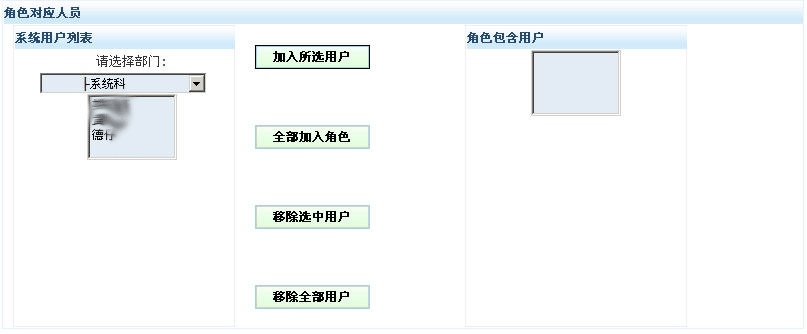
由上图可知:左边的ListBox我是通过DropDownList的选择来进行绑定数据的。所以ListBox是跟上面的部门DropDownList绑定的,所以我应该在DropdownList的selectedx_changed事件中写绑定ListBox的代码
int departmentID = Convert.ToInt32(ddlDepartment.SelectedValue); //获取Dropdownlist中的选择项的值并转成整型
BLL.Sys.Member bllMember = new ABC.BLL.Sys.Member(); //初始化一个BLL业务操作层的对象
if (bllMember.CountByDepartment(departmentID) != 0) //如果绑定的数据总数不为0的情况下
{
lstDeptMember.DataSource = bllMember.ListByDepartment(departmentID, 1, bllMember.CountByDepartment(departmentID)); //业务层绑定方法,也就是listBox的数据来源
lstDeptMember.DataValueField = "MemberID"; //绑定ListBox单项的选择值
lstDeptMember.DataTextField = "TrueName";//绑定ListBox单项的文字值
lstDeptMember.DataBind();
}
else
{
lstDeptMember.Items.Clear(); //清除ListBox的所有项目
ListItem item = new ListItem();
item.Text = "暂时无用户";
item.Value = string.Empty;
lstDeptMember.Items.Add(item);
}
加入所选用户
加入所选用户的Button是对右边所选择的值进行一个简单的for循环检测,选中的加到右边的ListBox中
if (lstDeptMember.SelectedIndex != -1) //lstDeptMember.SelectedIndex!=-1判定是否未选择
...
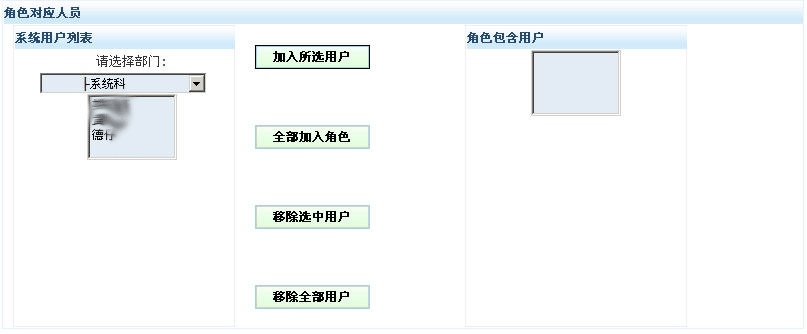
由上图可知:左边的ListBox我是通过DropDownList的选择来进行绑定数据的。所以ListBox是跟上面的部门DropDownList绑定的,所以我应该在DropdownList的selectedx_changed事件中写绑定ListBox的代码
复制内容到剪贴板 程序代码
程序代码
 程序代码
程序代码int departmentID = Convert.ToInt32(ddlDepartment.SelectedValue); //获取Dropdownlist中的选择项的值并转成整型
BLL.Sys.Member bllMember = new ABC.BLL.Sys.Member(); //初始化一个BLL业务操作层的对象
if (bllMember.CountByDepartment(departmentID) != 0) //如果绑定的数据总数不为0的情况下
{
lstDeptMember.DataSource = bllMember.ListByDepartment(departmentID, 1, bllMember.CountByDepartment(departmentID)); //业务层绑定方法,也就是listBox的数据来源
lstDeptMember.DataValueField = "MemberID"; //绑定ListBox单项的选择值
lstDeptMember.DataTextField = "TrueName";//绑定ListBox单项的文字值
lstDeptMember.DataBind();
}
else
{
lstDeptMember.Items.Clear(); //清除ListBox的所有项目
ListItem item = new ListItem();
item.Text = "暂时无用户";
item.Value = string.Empty;
lstDeptMember.Items.Add(item);
}
加入所选用户
加入所选用户的Button是对右边所选择的值进行一个简单的for循环检测,选中的加到右边的ListBox中
复制内容到剪贴板 程序代码
程序代码
 程序代码
程序代码if (lstDeptMember.SelectedIndex != -1) //lstDeptMember.SelectedIndex!=-1判定是否未选择
...






